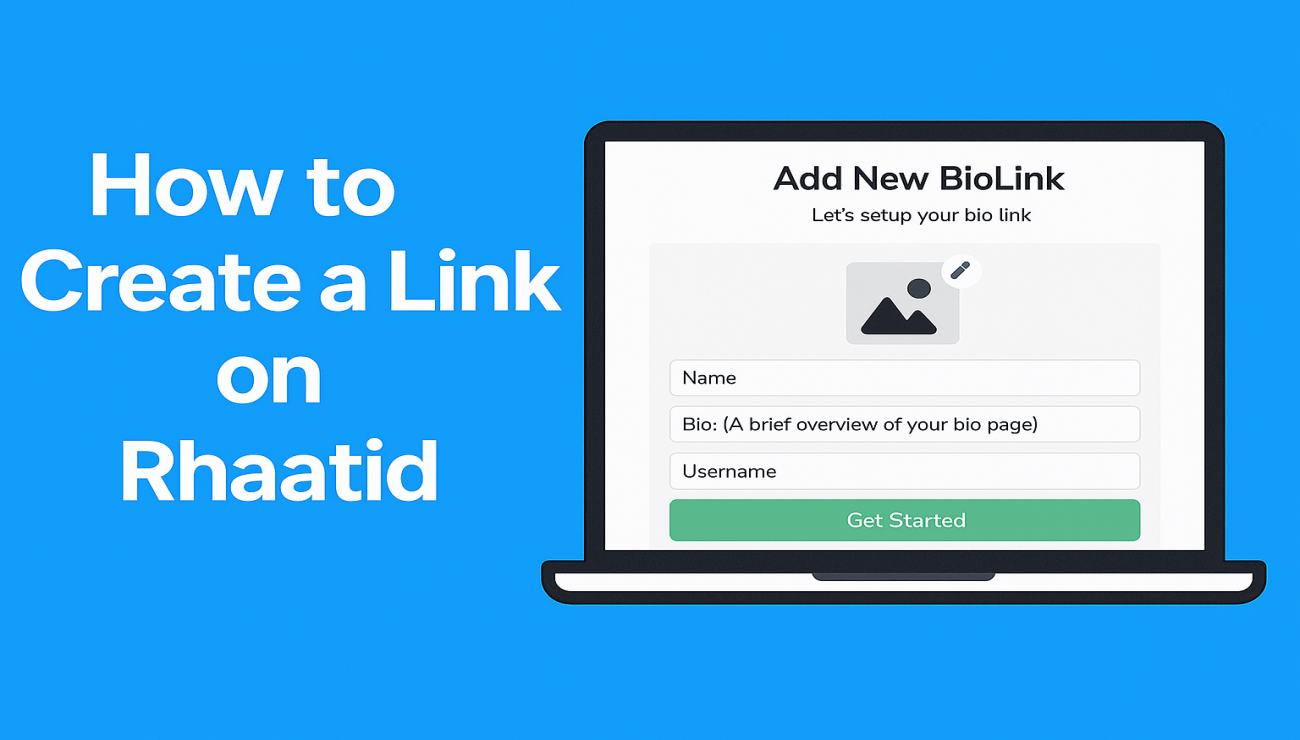So you’ve signed up on Rhaatid, the Caribbean’s one-and-only link in bio platform made just for us. Whether you're a creator, entrepreneur, artist, or influencer—yuh need one ting: a solid bio link page.
Here’s how to set up yours in just a few easy steps!
🧭 Step 1: Go to Your Dashboard
Once you log in, you’ll land on your Dashboard. You’ll see how many links you’ve created so far and what plan you’re on. Don’t worry if you just start out—everyone begins with Oxtail (our free plan).
➕ Step 2: Click “Add New +”
Look for the “Add New +” button on the right. This is where the magic begins.
🧑🏽🎨 Step 3: Fill Out the Bio Form
You’ll be taken to a simple setup page. Here’s what you do:
-
Add a Profile Image – Let your face or brand shine!
-
Name – Put your real name, brand, or alias.
-
Bio – Give a quick intro. What yuh do? What yuh promote?
-
Username – This becomes your custom Rhaatid URL
(e.g. https://rhaat.id/YourNameHere)
✅ Step 4: Click “Get Started”
Once you fill out the form, hit “Get Started”. Boom! Your bio page is live and waiting for links to be added.
👀 Bonus: Want to Stand Out?
After creating your bio link:
-
Add your links – Socials, shops, music, bookings, whatever yuh have.
-
Customize the theme – Match yuh vibe.
-
Check your stats – See who a click pon your link.
💡 Pro Tip:
Don’t just drop your Rhaatid link in your Instagram or TikTok bio—use it in your email signature, WhatsApp status, and even business cards.
Ready to create your first bio link?
👉🏽 Sign in now and show the world wah yuh up to.